When it comes to downloading videos on Android devices, TubeMate and SnapTube are two of the most popular apps in the market. Both serve the same purpose—allowing users to save videos and audio from platforms like YouTube, Facebook, Instagram, and more. However, each app has unique features, strengths, and weaknesses that cater to different user preferences. In this article, we’ll provide a detailed comparison of TubeMate and SnapTube to help you decide which app is better suited for your needs.
Overview of TubeMate and SnapTube
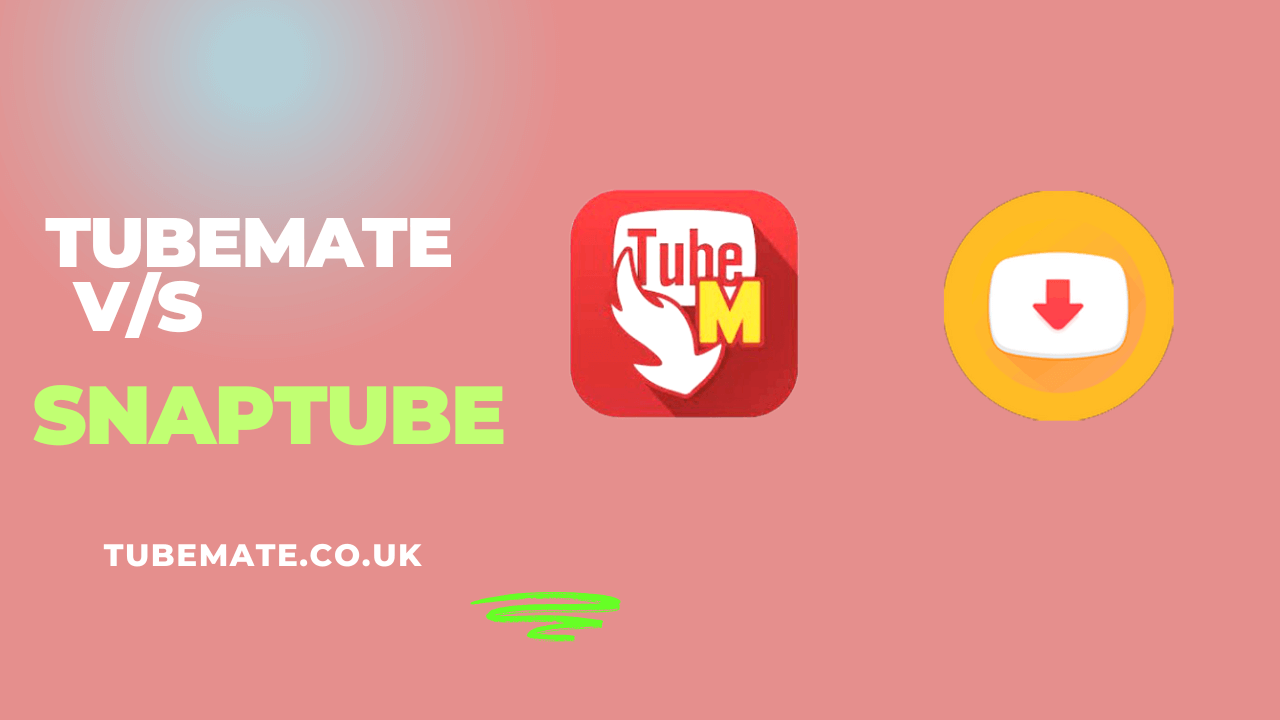
What is TubeMate?
TubeMate is a powerful video downloader designed primarily for downloading content from YouTube. It offers a straightforward interface and focuses on delivering fast downloads with multiple resolution options. TubeMate also includes features like background downloading, batch downloads, and MP3 conversion, making it a reliable choice for users who prioritize simplicity and speed.
What is SnapTube?
SnapTube is a versatile video downloader that supports a wide range of platforms beyond YouTube, such as Facebook, Instagram, TikTok, and more. With its built-in browser and advanced features like MP3 conversion and batch downloading, SnapTube provides a more comprehensive solution for users who want flexibility and an all-in-one experience.
Feature Comparison: TubeMate vs SnapTube
To better understand how these two apps differ, let’s compare their key features side by side:
In-Depth Analysis of Features

1. Supported Platforms
- TubeMate: While TubeMate supports popular platforms like YouTube, Vimeo, and Dailymotion, its compatibility is somewhat limited compared to SnapTube.
- SnapTube: SnapTube shines in this category with support for over 50 platforms, including social media sites like Facebook, Instagram, Twitter, TikTok, and even SoundCloud for music lovers.
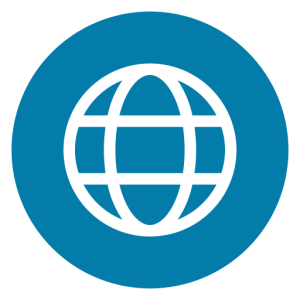
2. Built-in Browser
- TubeMate: Lacks a built-in browser. Users must copy-paste URLs from external browsers to initiate downloads.
- SnapTube: Comes with an integrated browser that allows users to search for and download content directly within the app. This feature enhances convenience and saves time.

3. Video Resolutions
- TubeMate: Offers resolutions up to 1080p HD. While this is sufficient for most users, it may not satisfy those looking for ultra-high-definition downloads.
- SnapTube: Supports resolutions up to 4K UHD. This makes it the better choice for users who want the highest-quality video downloads.

4. MP3 Conversion
- TubeMate: Requires an external plugin for MP3 conversion. This can be inconvenient for users who frequently extract audio from videos.
- SnapTube: Includes a built-in MP3 converter that simplifies audio extraction without needing additional tools.

5. Batch Downloading
Both apps support batch downloading but differ slightly in execution:
- TubeMate: Allows queuing multiple downloads but lacks advanced management options.
- SnapTube: Offers a more seamless experience with better organization for batch downloads.

6. Background Downloads
Both TubeMate and SnapTube allow background downloads so users can multitask while their files are being saved.
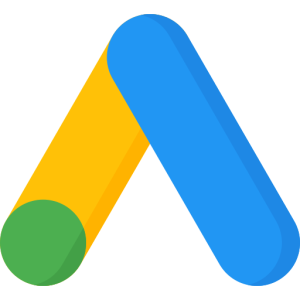
7. Ad-Free Experience
- TubeMate: The free version contains ads with no option to upgrade to an ad-free experience.
- SnapTube: Offers an ad-free experience through its premium version, making it less intrusive for frequent users.

8. Playlist Management
- TubeMate: Provides basic playlist management tools for organizing downloaded videos.
- SnapTube: Excels with advanced playlist management features that allow users to categorize and customize their downloaded content effortlessly.
Pros and Cons: TubeMate vs SnapTube
TubeMate
Pros:
- Simple interface suitable for beginners.
- Fast download speeds with multiple resolution options.
- Supports background downloads.
- Lightweight app with minimal system requirements.
Cons:
- Limited platform support compared to SnapTube.
- No built-in browser; requires manual URL input.
- Ads can disrupt the user experience.
- MP3 conversion requires additional plugins.
SnapTube
Pros:
- Wide platform compatibility (YouTube, Facebook, TikTok, etc.).
- Built-in browser simplifies content discovery.
- Supports up to 4K resolution.
- Integrated MP3 conversion tool.
- Premium version removes ads.
Cons:
- Slightly heavier app compared to TubeMate.
- Ads in the free version can be intrusive.
- Not available on the Google Play Store; requires manual installation from third-party sources.
Which App Should You Choose?
The choice between TubeMate and SnapTube ultimately depends on your specific needs:
- Choose TubeMate if:
- You primarily download videos from YouTube.
- You prefer a lightweight app with fast download speeds.
- Simplicity is your top priority.
- Choose SnapTube if:
- You need support for multiple platforms beyond YouTube (e.g., Facebook or TikTok).
- High-resolution downloads (up to 4K) are important to you.
- You want advanced features like a built-in browser or integrated MP3 conversion.
Conclusion
Both TubeMate and SnapTube are excellent video downloaders with distinct strengths. While TubeMate focuses on simplicity and speed, SnapTube offers versatility and advanced features that cater to modern multimedia needs. If you’re looking for a straightforward app primarily for YouTube downloads, TubeMate is a solid choice. However, if you want an all-in-one solution that supports multiple platforms with enhanced functionality like 4K resolution or playlist management, SnapTube is the better option.
By understanding their differences and evaluating your own requirements, you can make an informed decision about which app best suits your video downloading needs in 2024.